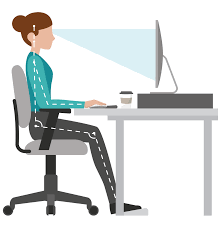This is a simple guide for setting up your workstation either at home or in the office.
Your workstation should be set up to cause the least amount of stress on your body. Prolonged hours of poor posture or repetitive work habits, often in a stressful environment can result in significant overuse injury. Applying the following points can help to minimise such injuries.
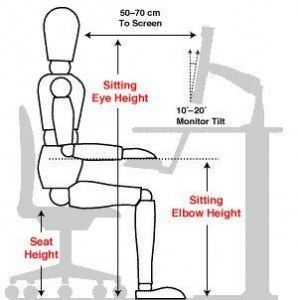
IMPORTANT POINTS TO NOTE :
- Sit in front of your workstation such that your monitor is directly front on.
- Your arms should be at right angles from your shoulders when you type.
- Your wrists should be in line with your forearms, both horizontally and vertically.
- Your keyboard should be flat.
- The top of your monitor should be level with your eyes.
- Do not sit too close to your monitor – at least an arms length away.
- Ensure your seat is properly adjusted.
- If your feet don’t reach the ground, use a foot rest.
- Do not reach too far for your mouse, keep it close to your keyboard and support your arm on the desk when using your mouse.
- Use a document holder attached to the side of the monitor.
- Take regular breaks every hour, stretch your legs and perform simple mobility exercises.
If you are still having difficulty with your workstation set up please call a member of our team on 9477 7554. Alternatively, you can book online